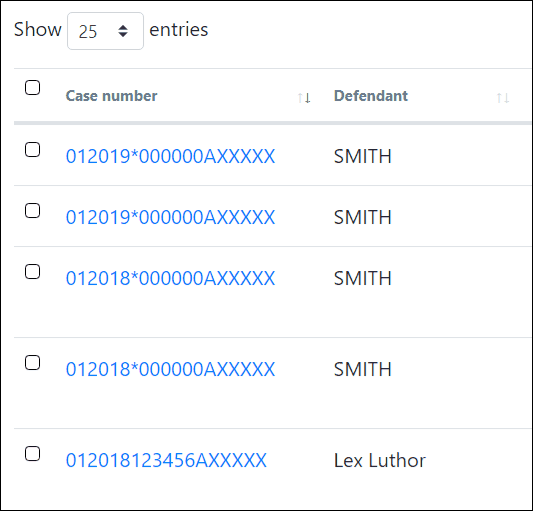Managing your files
Ops... It seems you are using Internet Explorer. Please upgrade to a modern browser and fully enjoy CIP Learn.
It seems you don't have the required version listed below. Please note this article may not be fully compatible with your system.
Filtering list of files
You can filter by document, case number or defendant name
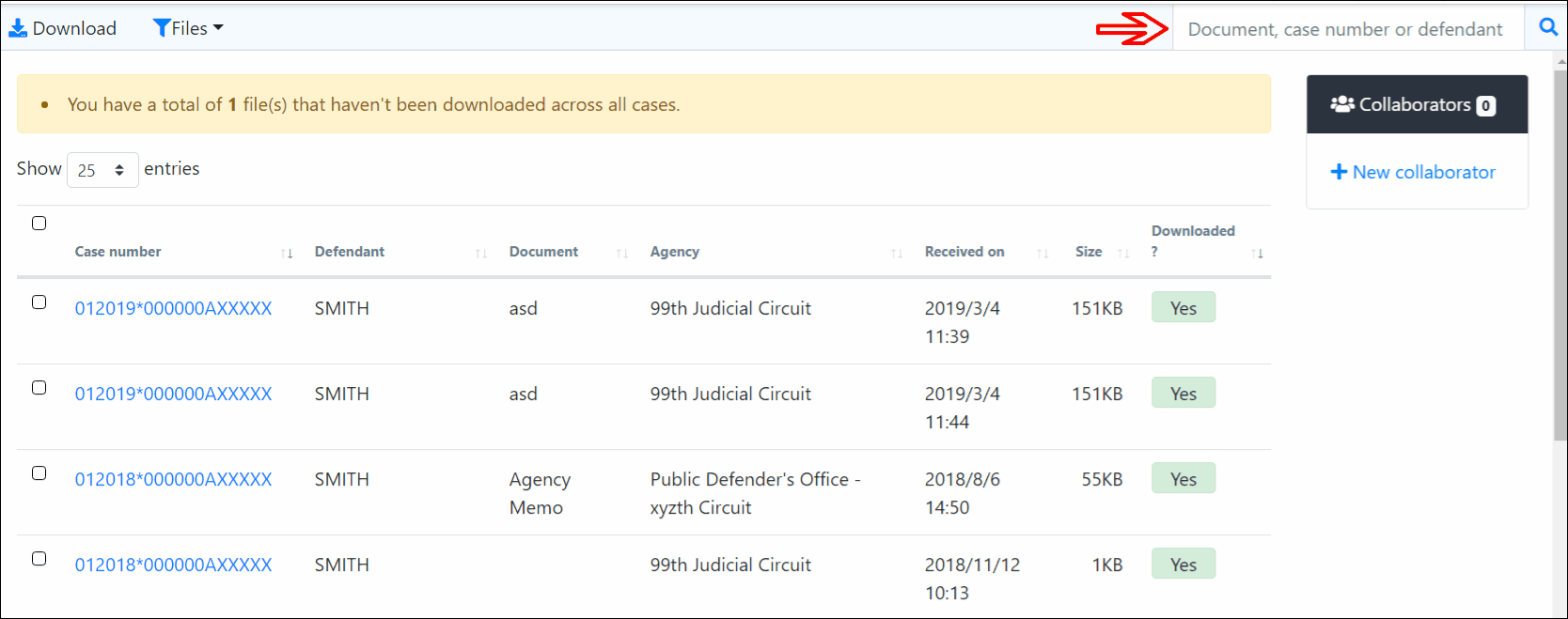
Sorting files
You can click on the column header to sort files up or down.
You can click on the ‘Downloaded ?’ column and see the files that haven’t been downloaded first
Selecting all files
You can select all files by clicking on the upper left box