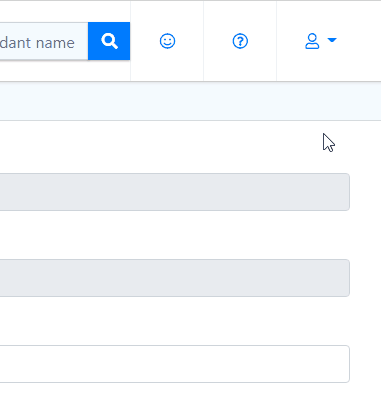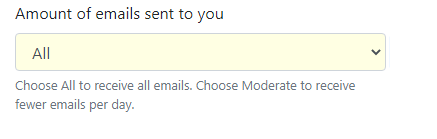Controlling the amount of emails
Ops... It seems you are using Internet Explorer. Please upgrade to a modern browser and fully enjoy CIP Learn.
It seems you don't have the required version listed below. Please note this article may not be fully compatible with your system.
Last Modified on Mon, Nov 23, 2020
CIP Portal limits the number of emails sent to you by default and you might not receive an email for every file. This helps you keeping your inbox under control.
If you want to receive all emails please go to your account and change the ‘Amount of emails sent to you’ to All